In this article, we are going to see about the procedure to apply for Voter ID online, Voter ID corrections and Download Voter ID. So follow the below steps to know about the process involved in it.
We would also show help you to download the Soft Copy of Voter ID/EPIC ID online which can be used as a Proof of Identity.
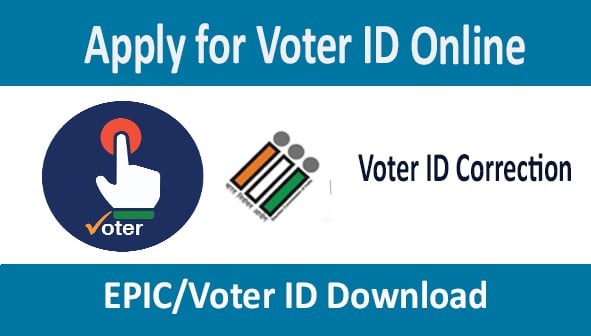
What is Voter ID
Voter ID is proof of Identity for citizens in India who is eligible for the Voting. And this ID can be registered once you are 18 years old.
Voter ID will be used to Caste your Vote in Elections like Lok Sabha. Rajya Sabha and Local Body Elections.
EPIC Number is also another name for Voter ID, the abbreviation is Electoral Photo Identity Card.
Registering in NVSP Portal
NVSP is nothing but National Voter’s Service Portal in which you have to register an account to avail of the online EPIC Services.
First, you have to visit the following link: Register in NVSP Portal
Once you click on the above link, you will be redirected to the below page where you have to enter the required details.

Following details required to be filled to register your Account.
- Mobile No.
- I have EPIC Number or I don’t have EPIC Number – If you already have Voter ID, choose I have EPIC Number otherwise choose Don’t have EPIC Number
- EPIC Number
- Password
- Confirm Password
Once you fill the above details, click on Register to create an account in the NVSP portal.
Once account registered, you can log in to the account here: Login to NVSP portal

Login with your Username and Password and click on Login, Your Username would be Your Mobile Number, Email or EPIC Number.
Apply for New Voter ID
In the NVSP Portal, should choose the option Fresh Inclusion/Enrollment for Applying a New Voter ID

Once you click on the option Fresh Inclusion/Enrollment, you will be redirected to the below page to fill the details which are mandatory.

As per the above image, you had to choose the option of whether “I reside in India” or “I reside outside India”, then select the State and click Next.
Address Details

You have to fill the address details from the page which will request the below details
| State/UT | Select your State from the dropdown listed |
| District | Select the District under which you live |
| House No. | Fill your House No. as per your address Note: Address should be accurate as per your any of the Address proof because it will be validated, so fill carefully. |
| Street/Area/Locality | Enter either Area/Street name as per the Address |
| Town/village | Enter your Town/Village details |
| Post-Offcie | Enter the post office which is nearby your area |
| Pin Code | Enter your Area Pincode |
| I am ordinarily resident at the address given at above since | You have to choose the date in which you are staying at the entered address. |
Post filling the above details, you had to upload a proof of Document for the address verification, so you can upload if you have a Passport, Driving License or any Address proof.
Below is the document accepted as Address Proof
- Indian Passport
- Driving License
- Bank Passbook
- Ration Card
- Income tax Assessment order
- Rent Agreement
- Water Bill
- Telephone Bill
- Electricity Bill
- Gas Connection Bill
- Post or Letter delivered through Indian Post office

If you know, any of your Famil EPIC/Voter ID Available, Enter the EPIC Number in the column and click Next to proceed for Next Page.
Date of Birth Details
On the Next page, you required to fill the Date of Birth Details and age proof identity, please refer to the below image.

As per above, below details need to be filled to Apply for Voter ID online
- Enter your Dat of Birth
- Town/Village
- State
- District
- Upload Age Proof Document- This can be either Birth Certificate, Marksheet of class 8, 10 or 5th, Indian Passport, PAN Card, Driving License or Aadhaar card
Also, you have to download Age Declaration form and sign it Physically and to upload in the Page
Then You have to Choose your Assembly Constituency which can be found in the dropdown

Personal Details
Upon Clicking Next, you would get redirected to below page where you had to Enter Your Personal Details like Name, Father Name

Personal Details Which required to be filled
- Name*
- Surname (if any)
- Gender*
Father/Mother/Husband Details
- Type of Relation* – Either Father, Mother or Husband
- Name of the Relative Applicant*
- Surname of the Relative Applicant
Note: Marked * are mandatory fields.
Then click on the Next to move to Additional Details where it will request for below

If you are Differently abled, choose the option from the listed one or enter it manually in the “Others” box.
- Email ID – This is optional Column
- Mobile No. – This is also Optional but we recommend to provide your Mobile Number
Click Next to Move to Declaration form where you have to Enter the place and Date details as below

Once the Declaration column is filled, click Next to Move for the Preview of the Form which you filled.
Make sure to check all the details in the Preview form and validate the details carefully because you had to submit the same.
Once you verified the Preview column, click on the Submit Button to Submit the application which is the process to apply for Voter ID online
Once the application is submitted, you will be generated with an Application No. which can be tracked in the below link.
To Track the Application – Click here
Voter ID Correction Online
TO enter into the Correction form in Voter ID, Open the NVSP Homepage

Choose the option “Correction in Personal Details” option to enter into the Form B correction Form which will look like below

Fill the Details as per the column requested which are below
- State
- District
- Assembly/Parliamentary Constituency
Applicant details need to be filled for whom you are trying to make the change which is below
| Name | Enter your Name (Name of the Person you required to make changes) |
| Surname | If you have any Surname, you can Enter otherwise leave it blank |
| Part Number of Electoral Roll | This can be found in Backside of your Voter ID |
| Serial No. of Electoral Roll | Serial No. also found in Electoral ID Card backside which needs to be entered |
| Electoral Photo Identity Card Number | This can be found in Front Top Right side of the Voter ID |
Below are the details which can be modified in the Voter ID or EPIC Number

Correction List
- Name
- My Photograph
- Electoral Photo’s Identity Card Number
- Address
- Date of Birth
- Age
- Name of Relative
- Type of Relation
- Gender
Tick mark the option which you request to change from the above-listed options.
Correction Form
You have to fill the updated details as per the Selection of your Correction List

The above details are the same which we found in the New Application form for Applying Voter ID.
Columns will be editable as per the details you choose to correct, so fill only the details which you need to correct online.
Then fill the Declaration Form as per the below requested details with Place and Date.

Once the details are filled, click on Submit Button to Submit the application for Correction and it can be tracked here: Track the Status of Application
Download EPIC or Voter ID Online
To download the softcopy/Duplicate Voter ID card Online – Click Here
Once you click on the above link, you will get the below page to fill the details where you can search your Electoral Details either by “Search by Details” or Search by EPIC No.

Details which need to be filled are below to search by Details
- Name
- Date of Birth
- State
- District
- Assembly Constituency
- Gender
Search by EPIC No. tab requires below details
- EPIC No. – Found in Front Top Right of the Voter ID
- State
- Code

Once details filled, click on the search option to view the details of your Information and you can click on “Print Voter information” to download the PDF of Voter ID Online.
Heaven Master Other Services
Do you Know
You can now update your Aadhaar Address online and also Mobile and Photo can be changed in Aadhaar: Aadhaar Address Update Online, Photo, Mobile Number Update
How to Register CAN Number – CAN Registration, Modification Online
Conclusion
This is the process to Apply for Voter ID Online – Voter ID Correction, EPIC Download.
If you like this article, kindly share with your friends and family who are looking for Inclusion/Correction in Voter ID.
Also, comment if you had any queries related to Voter Services in applying/Correction in EPIC.