In this topic, we are going to see “How to Apply Income Certificate Online in TamilNadu”. And it includes the procedure to download the certificate online.

What is the Income Certificate?
Income Certificate is nothing but proof of your yearly income which would be useful in applying for several Government Jobs.
And also it helps to avail of some of the services offered by the Government in TamilNadu.
This certificate is compulsory in different aspects and one should understand the need for this certificate.
Applying Income Certificate
To apply for Income Certificate Online, First visit the following link: Log in to TNeGA
Once you logged in to the TNeGA website, you will get the below page which contains several categories.

Choose the “Revenue Department” from the offered services from the Department wise categories.
Then the below page will appear to choose the document you are willing to apply for:

Choose the option “REV-103 Income Certificate” from the list of the certificate to enter into the procedure form to apply for the certificate online.

Once you select the Income certificate, you would get the above procedure page to confirm your selection.
And these Procedure page contains “Service Description”, “Supporting Documents” “Application fees” and “How to Apply”.
Now we can all the procedures one by one in the below
Service Description
The description contains the below quotes which describe the Income certificate.
Income certificates state the different sources of income of an individual. Income certificate is nothing but one of the application requirements to be a beneficiary of various civic welfare schemes.
Supporting Documents
This column contains the Supporting document which is required to apply for Income Certificate online. So make sure you had the below documents
Below are the documents required:
- Applicant Photo
- Any Address Proof
- TIN Number and the Trade
- Details of Land Holdings
- Details of houses owned ward wise
- Family or Smart Card
- Self-Declaration of Applicant
- Salary Certificate(Latest Copy)
- PAN card
Application Fees
Application fees cost around Rs.60, so this needs to be paid online via Net banking, Debit or Credit card or through any of the paying wallets.
How to apply?
This column contains the only option to choose the Apply online for the Income certificate in the TamilNadu through TNeGA services. So this is useful service for the people.
Applying Procedure
Once you click on proceed you will be redirected to the below page to enter your CAN number.

To know about the CAN Number, CAN registration, we would like to see our article related it here: How to Register CAN Number – CAN Registration, Modification Online
Once registered your CAN Number, you can Enter the CAN Number and verify through the OTP using your Mobile Number which used in CAN registration.
Filling the Application Form
The application should be filled with the below details so that you can avail of the New Income Certificate through Online in TamilNadu.


Fill the Application carefully with the valid details from your end and click on the Submit button at the last post filling every detail related to your family and Income.
Applicant detail
Below are the fields which are required in the Applicant details
| Appellation* | Enter the Apeelation of your Name. For Eg. Mr, Mrs, Ms |
| Applicant Name* | Fill this column with your Name |
| Relationship/உறவு* | Fill the relationship either Guardian/Father/mother |
| Father/Husband/Guardian Name/Mother Name* | Enter your Father/Mother/Guardian name |
| Mother’s Name* | Enter your Mother Name |
| Date of Birth / பிறந்த தேதி* | Enter the DOB |
| Marital Status / திருமண நிலை* | Select your Marital status |
| Community / சாதி* | Enter your Community |
| Aadhaar No.* | Enter the Aadhaar Number |
| Gender / பாலினம்* | Select the Gender |
| Religion / மதம்* | Select your Religion |
| Occupation / வேலை* | Select your Occupation |
The above details are prefilled because you had entered your CAN number and the details will be generated from the CAN.
Details of Family Members
You have to fill the details of your Family Members with the income as per the below requested details because it is mandatory
| Name* | Enter the name of your Family Member details |
| Age* | Age of the person of your family member |
| Relationship* | Relationship with the applicant whether Father/mother/Siblings |
| Profession* | Enter the Profession in which the person related to |
| Sex* | Enter the Gender |
| Source of Income | Enter the source of Income from the options Agriculture and Allied/ Salary/ Business / Rent / Others |
| Monthly Income(In Rs.) | Enter the monthly income of the person but make sure it is accurate |
| Annual Income(In Rs.) | The annual income of the person of the Family Member |
| Grand Total(In Rs.) | Grand Total of the Income with all of your Family Members |
| Add | This button helps to add other Family members and enter the same details as above for you another member of the Family. |
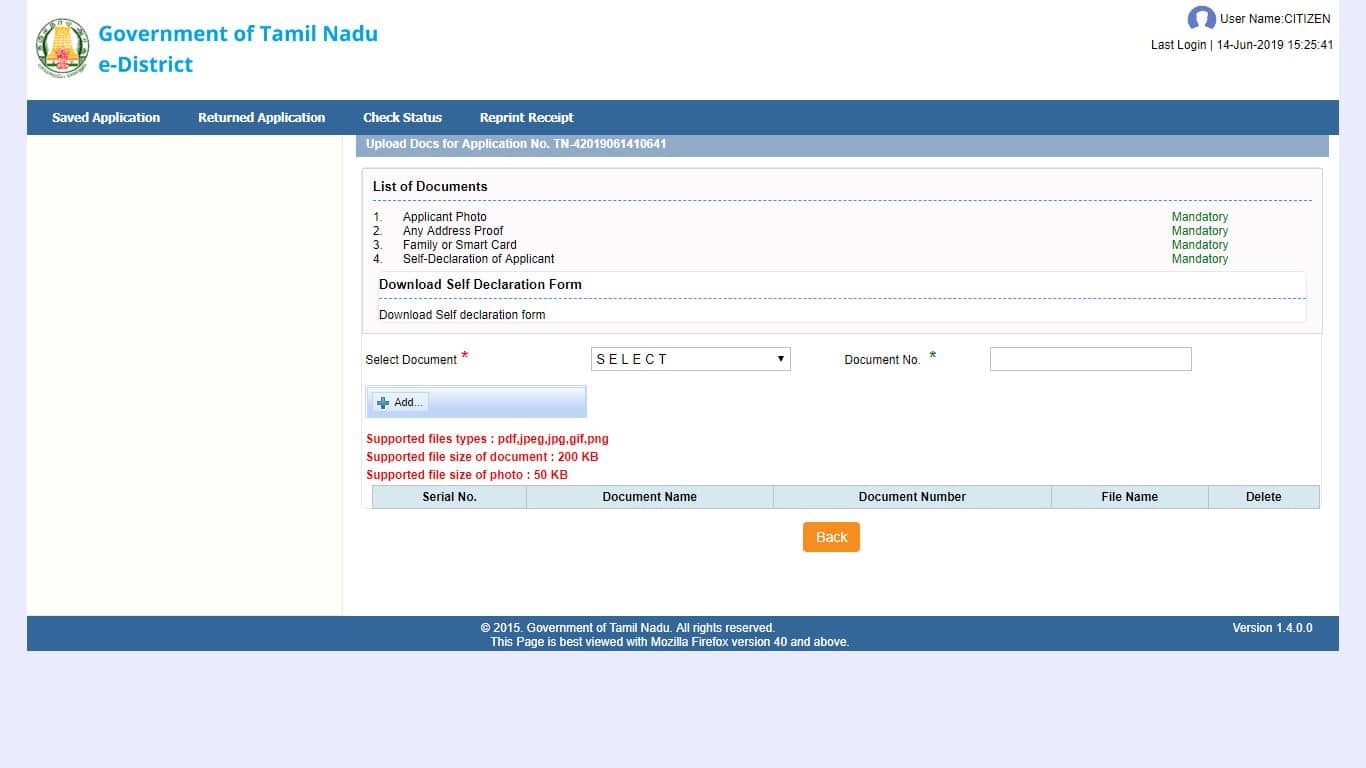
Above are the supported documents page which needs to be attached before Submitting the document with the payment page.
And you had to pay the amount Rs.60 online and so that you will get a receipt with the Application number which can be used for tracking and proof of the application.
Frequently Asked Questions?
How Much it will cost to apply?
Rs.60 for the application to apply for the certificate
Whose Approval the Income Certificate application will be sent to?
The application will be verified by the Tahsildar, VAO and other officials of the Taluk office. So the details should have been correct form.
How to upload the self Declarant Form?
When you try to apply for any certificate, it will get redirect to the official application form where you have an option to download the self-declaration form and you require to Sign it Physically and upload the scan copy.
How to check the status of the Income certificate?
You can click here to know the status via the Tnedistrict/edistricts.tn.gov.in website.
Do you Know
You can now update your Aadhaar Address online and also Mobile and Photo can be changed in Aadhaar: Aadhaar Address Update Online, Photo, Mobile Number Update
You can apply community Certificate Online here so follow the steps: How to Apply Community Certificate Online – Download Certificate
Conclusion
This the process involved in “How to Apply Income Certificate Online in TamilNadu – TNeGA Service” so kindly make sure and use this service.
Kindly share with your friends and family so that they can know about the services to apply for the Income certificate online.
You can comment, if you had any queries. I will resolve your query in the comment section.