In this topic, we are going to see “How to Apply OBC Certificate Online in TamilNadu”. And also the procedure to download the certificate online with valid signature.
Applying for OBC Certificate online is very simple and anyone can apply for it and also make use of these online services without visiting any place.

What is the OBC Certificate?
OBC certificate is also called an Other Backward Class certificate which requires a citizen to avail of various services offered by the Government in Central and State Jobs.
One can eligible for a Certificate only if their family income is less than 8lakshs per annum.
Applying for Certificate Online
To Apply for the OBC Certificate online, first, visit the following link – TNeGA login
Once you visit the above link, you will be redirected to the below page to login to the portal.

You had to log in with your unique username and password, if you are First time user, check out here for the Sign-Up procedure because Sign up is necessary for the services.
Choose Revenue services from below page once you logged in to the account

Once you click on the above-mentioned service, you will get redirected to the below page to select the certificate you required to apply.

Choose the REV-115 Other Backward Classes (OBC) Certificate from the list of options to proceed for the application.
Once you select the certificate, you will get redirected to the below page with the list of the procedure to apply for the OBC Certificate online.

Below mentioned are the procedures given in the form to apply for the specific certificate
Service Description
The system of issuing a permanent Community Certificate was introduced in the year 1988 in Tamil Nadu. This is valid for securing admission in all Educational Institutions and other professional institutions and also for employment.
Supporting Documents
- Photo
- Any Address Proof
- Proof of Income (Payslip, Income Certificate, etc)
- Community Certificate
- Income Tax Return
- Self-Declaration of Applicant
- Income Tax Return
- Other Documents
- Proof of Income (Payslip, Income Certificate, etc)
Above are the support documents requires to apply for the OBC Certificate online. So please make sure you have all the documents.
What is the Creamy and Non Creamy layer?
If the income of a Family is more than Rs.8lakhs per annum then it will be Creamy layer and cannot be offered with OBC.
If the income of a Family is less than Rs.8lakshs then it will be a Non-creamy layer and can be offered with OBC.
CAN Number Details
Once you read the instructions, you can click on proceed to move to below page to enter your CAN Number details

You required to search your CAN number so that you can validate with your mobile Number online in this section.
To know more about CAN Registration and Modification check-in the following link because it is a mandatory to process- How to Register CAN Number – CAN Registration, Modification Online
Application Form Details for OBC
You required to fill the below details in the Application form of OBC
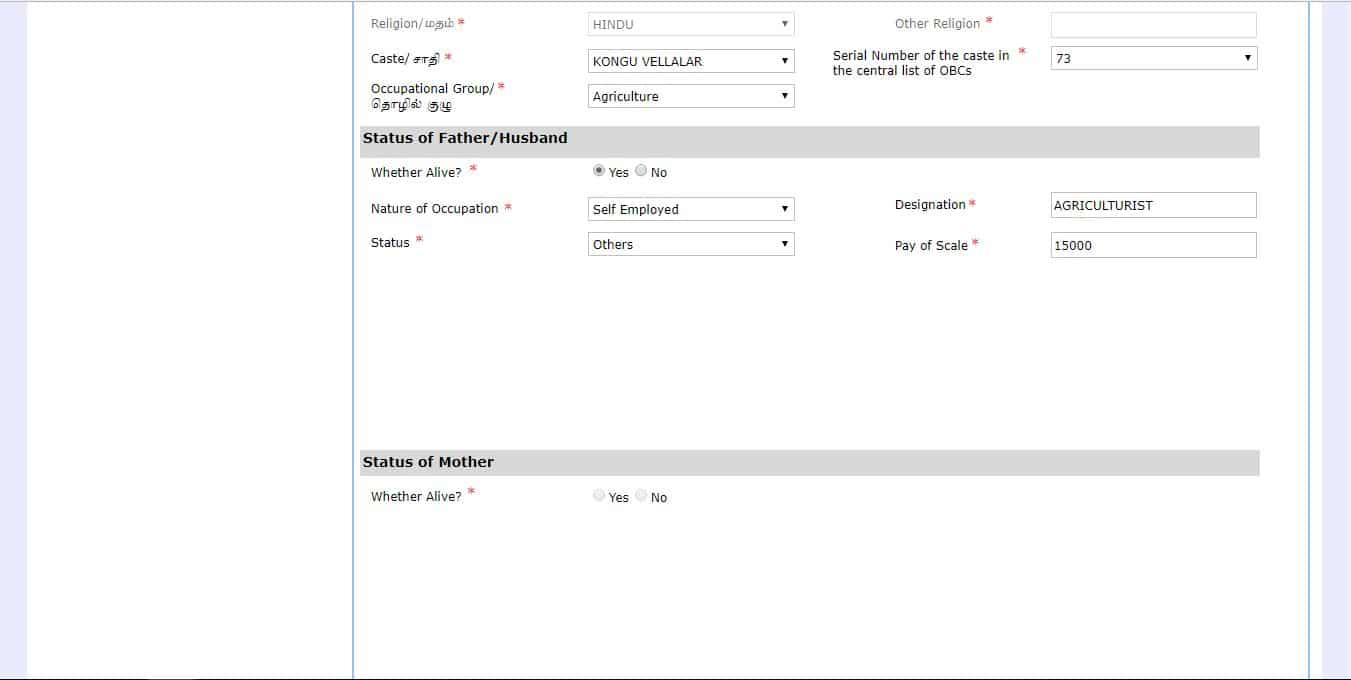
| Religion | Choose your Religion from the listed options |
| Other Religion | Enter your Religion manually if yours is not listed |
| Occupational Group | Choose the Occupation group of the Caste |
| Serial Number of the Caste in Central List of OBC | To check out your Caste Serial Number online, click here |
| Status of Husband- Whether Alive? | Choose Yes/No |
| Nature of Occupation | Choose the Occupation if the Father/Husband |
| Designation | And the Role in the Occupation must be entered here |
| Status | Choose others |
| Pay of Scale | Enter the Monthly income of the person |
| Status of Mother | Choose Yes/No |
| Submit | At last after filling all the details, click on Submit t proceed |
And after that upload, the necessary certificates requested in the Instructions page and click on Submit and pay the amount of Rs.60 online to get the Acknowledgement form.
Frequently Asked Questions?
How much is the cost of the application?
Rs.60 is the cost of Certificate
What is the Validity of the Certificate?
1 year
Whose Approval the application will be sent to?
The application will be verified by the Tahsildar, VAO and other officials of the Taluk office because they are the officials who will approve the application.
How to check the status of the certificate/Download the PDF of the Certificate?
You can click here to know the status via the Tnedistrict/edistricts.tn.gov.in website and also you can download the PDF file of the certificate.
Did we require to Visit Taluk office or it is a completely online process?
It is a completely online process
Do you Know?
You can now apply for Income Certificate online, so no worry about the bribe: How to Apply Income Certificate Online in TamilNadu – TNeGA Service
You can apply community Certificate Online here: How to Apply Community Certificate Online – Download Certificate
Now you can Complain about your queries directly to Prime Minister here – How to Register Complaint to PM Online – PM Grievance Portal
Conclusion
This is the process involves in “How to Apply OBC Certificate Online in TamilNadu”, you can comment on your queries in the below section.
And also share this post with your friends and Families to reach a wider audience.
can I use this (through online) Certificate for the Central Government Exams like Certificate Verification Process?
Really good explanation. Let me try. Will inform on result of how the process was later.