Applying for PAN card online becomes very simple, so you can apply, make corrections and Download e-PAN online without visiting any Esevai or Other offline Stores.
Here we would like to update the Procedure to Apply for a new PAN card or making corrections in Existing PAN and also download of e-PAN.
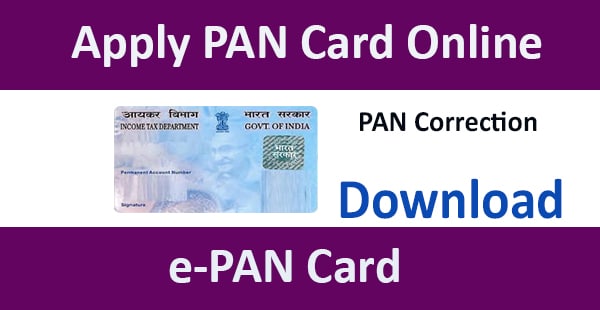
What is PAN
PAN or Permanent Account Number is a unique ID for a citizen in India. Every Transaction and other details related to Income Tax are monitored using this Unique Number from Government.
One cannot cheat the Government by ignoring the PAN because this PAN will be linked with the Bank Account, so every income we receive is stored with the Unique Number.
Why PAN Card is Important
PAN card is important for Every citizen of India who wishes to deposit more than Rs.50000 in a Bank and who requests for the withdrawal of Amount.
PAN Card is more important for obtaining loans from Banks and monitoring the CIBIL score of the person.
Applying for PAN Online
Here we would like to show the step by step process to apply for a New PAN card online.
First Vist the following link: Apply PAN Online
Once you visit the above link, you would get the below page for Online PAN application

As per the above Page fill the required details, To know about filling the details, look below table. First, choose to Apply for PAN Card Online
| Applicant Type | Here you have to choose for New PAN – Indian Citizen |
| Category | In the Category, you would have an option to apply the PAN for individuals or for firms and companies. So Choose the “Individual” option to apply for self. |
| Last Name/Surname | Last Name/Surname would be your Father Name or if you have a family name as the last name enter it accordingly. For Eg. If your Name is NAVEEN PALANISAMY(Father Name), you should Enter as “PALANISAMY” Note: You cannot give a single letter word in this column, so Initials are not allowed |
| First Name | Your First Name Should be Entered. |
| Middle Name | If you Have Middle Name, you can enter it otherwise leave it blank. |
| Date of Birth | Enter Your Date of Birth in this column |
| E-mail ID | Enter your E-Mail ID in this column |
| Mobile Number | Enter your personal Mobile Number Note: This Number would be used for Communication purpose |
| Captcha | Enter the Captcha shown in the screen |
| Reset/Submit | After filling all the details, click on Submit or if you would like to reenter the details click on Reset option. |
Once you click on the Submit page, you will get redirected to the below page with a token ID number where this number can be used to login to the Application form which is registered.

PAN Application Form
Click on “Continue with PAN Application Form” to enter into the main application Form which will look like below



Here you have to fill the pages related to Guidelines, Personal Details, Contact & Other Details, and AO Code.
Fill the documents below table
| How do you want to submit your PAN application documents? | You have three options in this section. 1) If you choose e-KYC and e-Sign then PAN will be applied based on the Aadhaar KYC website by providing the Aadhaar Number with the Mobile OTP Verification. 2) If you choose e-Sign then you had to upload the Supporting Proof document like Aadhaar, Driving license, etc… in the form. 3) If you choose the Forward Application document Physically, you had to manually send the documents through the post to the NSDL office for verification. We recommend you to choose the e-Sign option which is a good option |
| Whether Physical PAN card required? | Choose “Yes” if you require Physical PAN card which will be sent by post otherwise choose “No” |
| Aadhaar Number | You have to enter your last 4digit of your Aadhaar Number in this field |
| Name as per Aadhaar | You have to enter your Name as per the Aadhaar card in this field |
| Full Name of Applicant Title | If you are male you can choose “Shri” and Females choose “Kumari” |
| Surname | Your Father Name or Family Last name |
| Name that you would like to Print in PAN card | You can Enter the desired one to be displayed on the PAN card. |
| Date of Birth | Choose your date of Birth |
| Gender | Choose your Gender in this field |
| Have you ever known by another name? | If you have another name choose Yes otherwise choose No |
| Details of Parents Father’s Last Name/Surname | In this column, enter your father’s surname which will be your Grandfather’s name otherwise if you have family name enter that detail. |
| Parent’s Name to be printed on Card | You can choose either your Father or Mother name to be in the card |
Personal Details
As per the Personal Details column, you had to fill the below details mentioned on the screen.
- Source of Income
- Address for Communication
- Residence Address
- Office Address
- Telephone and E-Mail details
- Representative Assessee


AO Code in PAN Card
AO is nothing but an area code of the specific location of your Area where Assessive officers related in your taluk or region.
Choose the correct officer by searching in the NSDL website below

As per the above Image choose your State and District, so the AO code will be visible and you can choose your Area code by reading the details which are under your Taluk.

Document Details
In this column, you had to upload your supporting documents like Aadhaar, Driving license or other proofs

You can choose “Proof of Identity, Proof of Address and Proof of Date of Birth” supporting documents that are available in the drop-down list.
In where all columns, you can able to see Aadhaar, so better choose “Aadhaar” for all the verification proof.
Choose the Declaration as himself and fill the below details like Place and Date. And also Upload your Photo and Signature.
You can add the supporting documents on the page to upload Aadhaar copy as PDF and the maximum size accepted is 300kb.
Click on Submit finally to move tot he next page for the payment and other details.

Upload your Signature, Photo and the Supported document like Aadhaar or any other ID proof you preferred and click submit.
Once you click on Submit, it will request to enter your full Aadhaar number and validate your application and click on proceed for payment.
You can make the payment in the following methods:

Once you had paid the amount of Rs.147, you would get the acknowledgment form where you can use that to track the status of your PAN from below link
Track PAN Card Status can be tracked from here: Track the status
Download e-PAN Card
You can download the e-PAN card online by visiting the link here: Click here to download Ee-PAN card
Note: You should have applied for the PAN card online and should have an acknowledgment number to download the card.

Enter the acknowledgment number and Captcha code to submit and download the PDF format e-PAN card for your reference.
If you had opted for Physical PAN card then it would reach you within 15 days in the Speed post also you will receive an e-PAN over mail which can be used as a reference.
Do you Know?
You can now withdraw your PF amount online. To know more check here: EPFO/PF Amount Withdrawal, Aadhaar – PAN KYC, Passbook
You can now download Birth and death certificate online, to know more follow here: Birth, Death Certificate Download Online – TamilNadu
You can apply for Fitness certificate Online now, know more about here: Apply for Fitness Certificate (FC) of Vehicle Online and Download
Conclusion
This is about the procedure to apply for PAN card online and to download the e-PAN card as a PDF for your reference.
If you have any queries related to it, comment below to get your questions answered quickly.
Test